
 |
Search | FAQ | US Titles | UK Titles | Memories | VaporWare | Digest | |||||||
| GuestBook | Classified | Chat | Products | Featured | Technical | Museum | ||||||||
| Downloads | Production | Fanfares | Music | Misc | Related | Contact | ||||||||
| J/K CED Player Disc Transfer Rod Cap Replacement | ||||||||||||||
 Pictured at left is a replacement I'm supplying for the cap on the tip of the disc transfer rod found in all RCA J/K players as well as the JC Penney 686-5705 player. The disc transfer rod moves up and down to facilitate the transfer of the disc between the play position and the load position. The cap is there to protect the surface of the disc from damage during load/unload. I've noticed that some players have this cap missing entirely, while in other instances the cap has deteriorated in condition. If the cap is missing, the pivoting of the disc on the angular metal end of the rod will result in some damage to the inner surface every time a load/unload is performed. These instructions explain how to replace the original cap with a soft vinyl cap sized to snugly fit the disc transfer rod.
Pictured at left is a replacement I'm supplying for the cap on the tip of the disc transfer rod found in all RCA J/K players as well as the JC Penney 686-5705 player. The disc transfer rod moves up and down to facilitate the transfer of the disc between the play position and the load position. The cap is there to protect the surface of the disc from damage during load/unload. I've noticed that some players have this cap missing entirely, while in other instances the cap has deteriorated in condition. If the cap is missing, the pivoting of the disc on the angular metal end of the rod will result in some damage to the inner surface every time a load/unload is performed. These instructions explain how to replace the original cap with a soft vinyl cap sized to snugly fit the disc transfer rod.
The cap may be requested on the Products Page.
 (1) Remove the two Phillips screws from the back of the J/K CED player and remove the player cover by first lifting it in the back, and then disengaging it from the front of the player.
(1) Remove the two Phillips screws from the back of the J/K CED player and remove the player cover by first lifting it in the back, and then disengaging it from the front of the player.
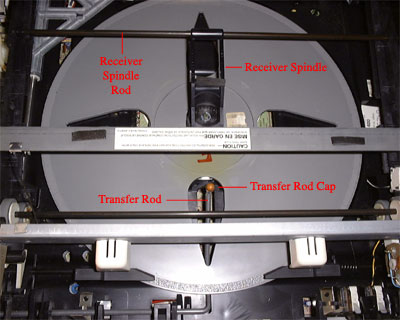 (2) This picture shows the disc transfer rod which should have a protective cap on the end. The original RCA cap is tan in color. With the player cover off, this is a good opportunity to also check the receiver spindle, which is a rotating plastic piece that rests above the center of the turntable with a permanently attached rod extending the width of the player. The purpose of the receiver spindle is to ensure the disc drops down to the play position after the caddy is removed. The receiver spindle is easily removed by rotating it 90 degrees up and then moving the rod sideways. Because of this, some players are missing the receiver spindle when it was removed to lift the turntable out of the player or to get more access room when a stylus cartridge was being replaced. The player will still operate without this part, but the likelihood of a disc failing to drop flat on the turntable increases. When this happens, the player spins up the turntable, and the pickup arm moves forward, but the disc gets wedged on the pickup arm, which may cut a wide concentric groove on the disc surface, ruining that portion of the disc for playback purposes. This condition would be recognizable by strange noise coming from the player as the turntable begins to spin up, but by the time you turn off the power switch, the damage will probably already be done. The receiver spindle is RCA Part No. 157522, and if missing it may be obtainable from some RCA parts dealers or from a parts machine.
(2) This picture shows the disc transfer rod which should have a protective cap on the end. The original RCA cap is tan in color. With the player cover off, this is a good opportunity to also check the receiver spindle, which is a rotating plastic piece that rests above the center of the turntable with a permanently attached rod extending the width of the player. The purpose of the receiver spindle is to ensure the disc drops down to the play position after the caddy is removed. The receiver spindle is easily removed by rotating it 90 degrees up and then moving the rod sideways. Because of this, some players are missing the receiver spindle when it was removed to lift the turntable out of the player or to get more access room when a stylus cartridge was being replaced. The player will still operate without this part, but the likelihood of a disc failing to drop flat on the turntable increases. When this happens, the player spins up the turntable, and the pickup arm moves forward, but the disc gets wedged on the pickup arm, which may cut a wide concentric groove on the disc surface, ruining that portion of the disc for playback purposes. This condition would be recognizable by strange noise coming from the player as the turntable begins to spin up, but by the time you turn off the power switch, the damage will probably already be done. The receiver spindle is RCA Part No. 157522, and if missing it may be obtainable from some RCA parts dealers or from a parts machine.
 (3) The original RCA tan-colored transfer rod cap will probably be hardened in place and not easily come off the tip of the disc transfer rod. Do not simply try to pull it directly off, as the force required may bend the disc transfer rod. Rather remove it as shown at the left. Here a curved-nose pliers is used to immobilize the disc transfer rod, while a straight-nose pliers is used to remove the cap. Applying both a twisting and pulling force to the cap will facilitate its removal.
(3) The original RCA tan-colored transfer rod cap will probably be hardened in place and not easily come off the tip of the disc transfer rod. Do not simply try to pull it directly off, as the force required may bend the disc transfer rod. Rather remove it as shown at the left. Here a curved-nose pliers is used to immobilize the disc transfer rod, while a straight-nose pliers is used to remove the cap. Applying both a twisting and pulling force to the cap will facilitate its removal.
 (4) The new vinyl cap is sized to slip smoothly and snugly onto the disc transfer rod and can be installed as shown. Be sure to press the cap all the way down onto the end of the rod. Replace the cabinet top by holding it at a 15 degree angle while aligning the front edge before lowering the rear to the closed position. Replace the two Phillips screws to secure the cabinet top.
(4) The new vinyl cap is sized to slip smoothly and snugly onto the disc transfer rod and can be installed as shown. Be sure to press the cap all the way down onto the end of the rod. Replace the cabinet top by holding it at a 15 degree angle while aligning the front edge before lowering the rear to the closed position. Replace the two Phillips screws to secure the cabinet top.